Creator Studio - For Creators
One of Creator Studio's biggest powers is that it allows NFT creators to step outside of the 2D world where only flat images can be used as attributes, into the limitless 3rd dimension where the sky isn't even the limit.
Creators can upload 3D files into the studio, assign attributes and traits with rarities, supply, custom metadata, and everything previously done in 2D NFT generators, but all in a 3D environment.
This includes adding custom lighting, custom world colors and backgrounds, creating a 3D environment for the character to live in, and endless further possibilities, with the ability to set all of these things as attributes in the metadata, with rarity and all.
Let's dive in.
Attributes are the categories that define traits.
For example: If your NFT character has a body that is different between NFTs in the collection, the body is considered as an attribute, that holds inside it all the body types, shapes and colors.
As with every NFT generator, creators can upload their own art to mix it up and form a generative collection. These files are usually flat images formatted in png, jpeg, webp, and more.
With Creator Studio, creators are now able to upload 3D files, as well as 2D files (for backgrounds, textures, complex color maps, etc..).
3D files get rendered inside Creator Studio and can be edited and manipulated to the creator's liking.
3D files act as regular traits and require the same data input that original 2D files do. Including a z-index, just in order to keep the metadata from going crazy in wallets, marketplaces and such.
In the average NFT generative engines, the system relies solely on creators uploading their own files and art.
As mentioned above, this option exists within Creator Studio. But they can also use Creator Studio's attribute builder to add extra attributes AND include them in the Metadata.
Creator Studio's attribute builder will contain (in the first version) lighting and background colors.
Creators can light up the scene from within Creator Studio and add the lighting as a generative attribute that gets included in the metadata.
Lighting parameters that will be editable in the first version of Creator Studio include:
• Type of light: Key light, back light and world light.
• Light color
• Light intensity
• Shadow casting
• Light shape: Rectangle or disc
Usually as an NFT creator, you are required to add an attribute of a flat image, usually a color or pattern or drawing, to the lowest layer of the NFT ensemble to the final result looks like a square image, and png's are highly expensive in terms of size.
With Creator Studio, users can simply choose a color from within the generator and add it as an environment or sky color to give the character a nice background that costs nothing, size-wise.
And yes, creators can go wild with background colors as they can also add a linear gradient, radial gradient or angular gradient. And more options will be added in future updates!
Trait Editor - Body Attribute
Trait Editor - Outfit Attribute
The right-side menu is the main area where traits are controlled. Traits can be swapped, edited, named, uploaded, duplicated, deleted, and rarity checked all through this one menu.
The trait menu will load all uploaded or generated traits and prompt you to add a name for the metadata, a supply count and/or rarity %.
You can switch between different attributes (trait groups) and edit traits while seeing the changes on your character live.
Trait Editor - Attribute Selection
Trait Editor - Empty Attribute